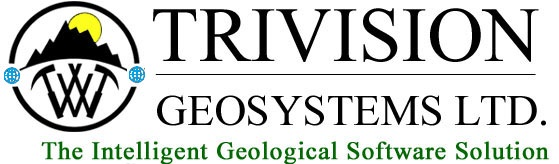
The striplog presentation can consist of any combination of our standardized data categories or can be tailored to the needs of each user by allowing them to create a unique Log / Track / Layer Configuration within the striplog. The striplog is fully WYSIWYG (What you see is what you get).
Each layer within a track supports individualized curve scales, backup scales, scale changes, etc. The user can then define the curve type as either point to point, histogram, track color fill, point only or block format. The user can also define the line type, thickness and color. The power and flexibility of the systems means that the user is limited only by their imagination. While the user does have the ability to create any number of tracks, the following is a list of the predefined tracks available:
Curves - Any number of curves can be displayed and each curve layer within a track supports individualized curve scales, backup scales, scale changes, etc. The user can then define the curve type as either point to point, boxy or histogram format. The user can also define the line type, thickness and color. You can display the curve in Linear, Logarithmic and Hybrid Logarithmic grid pattern.
Multiple Annotation Categories including, gas annotation remarks, mud data, engineering parameters, etc. can be displayed on any single or combination of tracks. The user is able to define the annotation font size, style and color. Pointing lines are also available.
User-specified vertical log scale on both screen & paper presentations between 1:1 and 1:5000. This unique ability to change the log scale on the screen presentation will allow the user to actually correlate offsetting material (striplogs or wireline logs) regardless of log scale. All geological symbols are fully scalable with respect to log scales. The user may also define new geological abbreviations not currently supplied within the existing abbreviation list and edit the current Geological Abbreviation Dictionary which has over 1400 terms.Global Data Shifting gives the user the ability to shift all or some of the geological or curve data up or down with respect to the original logged depths. This function could be utilized when there are strap corrections (caused by addition errors or missed singles in the pipe tally) or after logging to depth tie the striplog.
Sidetracking gives the user the ability to sidetrack a well for whatever reason at a specific depth. So a new UWI and Well name is created at the time of sidetrack and a depth of the sidetrack is input and a new well / log is created from the beginning to the Sidetrack depth and you can continue on.
Import and Export Log and Well Data. The user has the ability to export full or partial data from the database, encrypted (on the software level) to a file for offsite storage or transmission. This will permit the timely utilization of wellsite data for critical decision making and daily reporting.
Power*Suite comes with a full set of reporting capabilities. The system provides all of the necessary reports to generate a complete summary of the geological information available at the wellsite. The following is a listing of the well end reports:
A complete set of Morning Reports come with this package as well and are listed below:
Export pre-formatted reports to word processing or spreadsheet programs such as Word for Windows, Word Perfect and Excel etc.. The user can then format the output to their desired specifications in order to further enhance the output or manipulate the data.
Security is ensured thanks to the encrypted database and password protection used to give you total control over who has access to you data.
The System utilizes a multi-platform design to support Microsoft Windows NT / 2000 / XP / Vista / Windows 7, 8 and 10 environments and can utilize all available MS Windows printer drivers.
TriVision is very proud of our products and know that they will do everything mentioned above and much more. We would appreciate the opportunity to demonstrate for you their capabilities and show you what our software can do for you. Please feel free to contact us and discuss how we can meet your specific needs and get you started with the Power*Log, Power*Curve or Power*Core.